How to Use Google Trends and Shopify Tools to Find Trending Products
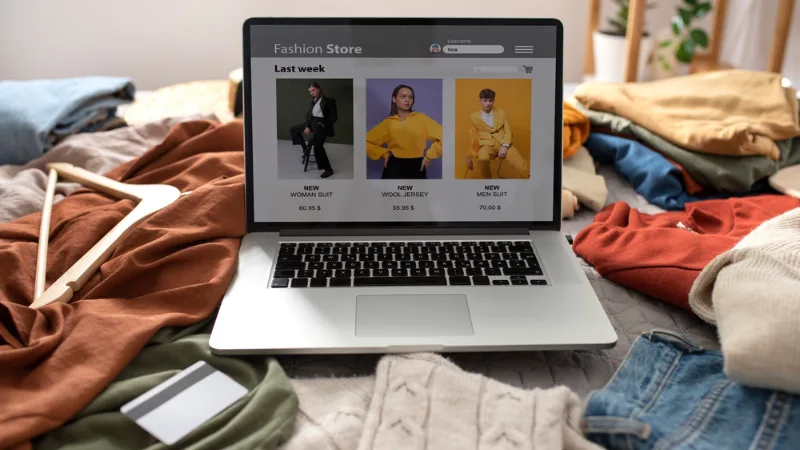
Success in e-commerce demands constant adaptation and innovation; you must stay ahead of the competition. As an online entrepreneur, you need to identify hot products that will fly off your virtual shelves. Mastering Shopify product research? Use Google Trends and Shopify’s built-in resources – this guide will walk you through it step-by-step. By the end, you’ll have the knowledge to spot winning items and boost your online store’s performance.
Online shopping changes fast. New trends pop up and disappear in a flash. To succeed, equip yourself with effective product discovery methods and tools. This changing market demands it. Smart decisions come from good information. That’s what you get with Google Trends and Shopify’s features.
Finding those hot-selling products that give your Shopify store an edge is easier than you think. Let’s learn how to do product research.
Harnessing the Power of Google Trends
Google Trends is a goldmine of information for e-commerce entrepreneurs. A free tool reveals search data showing interest in products over time. This helps you measure potential demand. For example, you can see if people are searching for “purple widgets” frequently, which might indicate strong demand before launching your new line. Here’s the best way to use this.
Understanding Google Trends Data
Google Trends displays search interest on a scale of 0 to 100, with 100 representing peak popularity. Spotting the next big thing is easy with this tool. Just compare search terms to see what’s trending.
Regional demand is easy to spot; the tool sorts the data by region. This is valuable stuff. Use it to focus on the right buyers and keep the right products on hand.
Conducting Effective Searches
To get started, enter a product-related keyword into the search bar. Google Trends will generate a graph showing interest over time. Pay attention to:
- Upward trends: These indicate growing popularity
- Seasonal patterns: Some products may have cyclical demand
- Related queries: These can spark ideas for complementary products
Pro tip: Use broad terms initially, then narrow down to specific products as you refine your search.
Comparing Multiple Products
Google Trends allows you to compare up to five terms simultaneously. This feature is perfect for:
- Assessing competition between similar products
- Identifying which variation of a product is most popular
- Discovering potential product bundles based on related searches
By leveraging these comparisons, you can make data-driven decisions about which products to add to your Shopify store.
Combining Google Trends and Shopify Tools
To maximize your product research effectiveness, integrate insights from Google Trends with Shopify’s tools. Here’s a step-by-step approach:
- Start with Google Trends to identify broad product categories gaining traction.
- Use Shopify Compass to learn about these niches and understand market dynamics.
- Leverage Shopify apps to drill down into specific products within promising categories.
- Make sure your numbers agree with what Shopify Analytics shows about how your store is doing.
Adding the right products is easier with this approach. You’ll make better decisions about what to offer.
Validating Product Ideas
Once you’ve identified potential winners, it’s crucial to validate your product ideas before committing resources. Consider these strategies:
Market Research
Conduct thorough market research to understand:
- Target audience demographics
- Competitor offerings
- Pricing strategies in your niche
This information will help you position your products effectively and set competitive prices.
Testing the Waters
Before going all-in on a new product, consider:
- Adding a small quantity to your store as a test
- Creating a pre-order campaign to gauge interest
- Using social media polls to get feedback from your audience
These low-risk approaches can provide valuable insights into potential demand.
Analyzing Customer Feedback
Pay close attention to customer reviews and feedback on similar products. This can help you:
- What’s causing the most frustration for our users? Understanding their pain points is the first step.
- Identify areas ripe for product enhancements; think about what customers would really appreciate.
- What do your customers want? Pay attention to what they appreciate.
Improve your product choices and how you get the word out.
Staying Ahead of the Curve
E-commerce changes fast, so keep up with what’s new. Here are some strategies to keep your finger on the pulse:
Follow Industry News
Subscribe to e-commerce blogs, newsletters, and podcasts to stay updated on:
- New product categories gaining traction
- Changes in consumer behavior
- Technological advancements affecting online retail
This knowledge will help you anticipate shifts in the market and adapt your product lineup accordingly.
Engage with Your Community
Foster strong customer relationships. This is how you build loyalty.
- Think about all those posts, comments, and messages—that’s social media interaction.
- Newsletters are sent by email.
- Your feedback shapes our future. Please complete our customer survey. It only takes a few minutes.
Talking openly helps you understand what people want and like.
Monitor Social Media Trends
Keep an eye on popular social platforms too:
- Spot viral products early
- Identify influencer-driven trends
- Gauge public sentiment towards different product categories
This real-time information can give you a competitive edge in product selection.
Optimizing Your Product Research Process
To make your Shopify product research more efficient and effective, consider these best practices:
Create a Structured Approach
Develop a systematic process for product research, including:
- Regular check-ins with Google Trends data
- Scheduled reviews of Shopify Analytics
- Dedicated time for exploring new product categories
A consistent approach will help you stay organized and make the most of your research efforts.
Leverage Automation
Use tools and apps that can automate parts of your research process, such as:
- Trend alerts for specific keywords
- Automated competitor price monitoring
- Regular reports on best-selling products in your niche
Automation frees up your time to focus on analysis and decision-making.
Collaborate with Others
Don’t go it alone – consider:
- Joining Shopify seller communities to share insights
- Partnering with complementary businesses for market research
- Hiring virtual assistants to help with data collection and analysis
Collaboration can bring fresh perspectives and expand your research capabilities.
Conclusion
Learning how to research products for Shopify takes time, and you’ll need the right tools, a good plan, and a bit of gut feeling. Profitable product research requires more than identifying popular trends. Consider brand alignment, customer appeal, and strong profit potential. For example, a high-end brand wouldn’t sell inexpensive items, even if those items are very popular. The research must be tailored to the specific brand identity.
Sharpen your research skills, and you’ll quickly learn to pick the best products. This will make your Shopify store stand out. Research away! Let’s see what you discover.
Looking for in-depth product research strategies? This comprehensive guide offers techniques and approaches to help you find winning products. It’s a great resource to learn about market analysis, competitor research, and identifying profitable niches.

