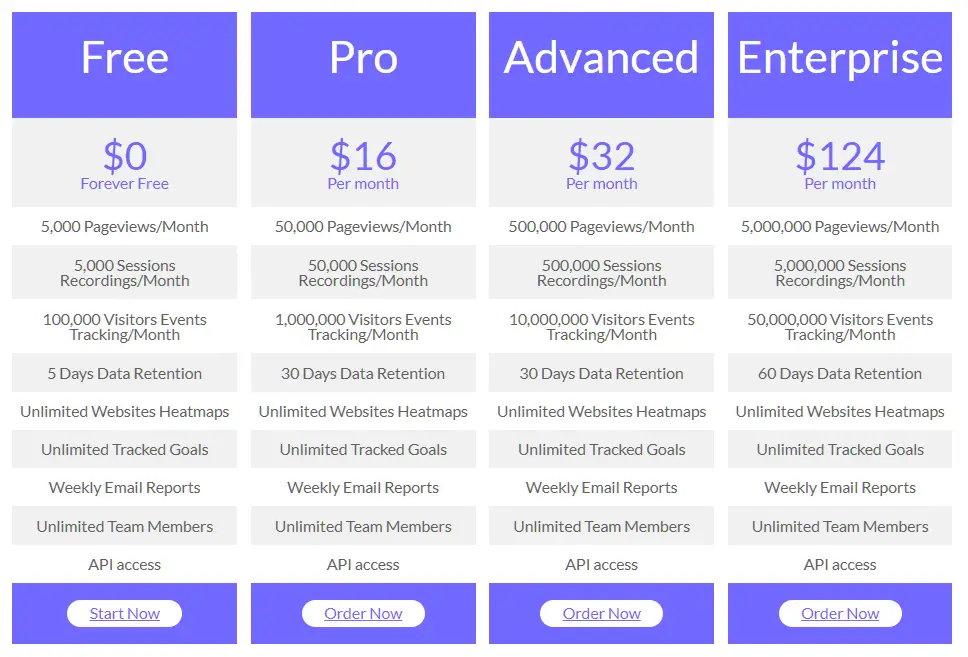Hotjar vs Crazyegg: Comparision by Expert

Understanding user behavior and anticipating the next step of your website visitors is paramount.
Since the presumption is the root of all mistakes, especially those who own websites or online shopping stores, need to be extremely cautious when scanning the web pages and gathering incoming feedback. Data collecting is more difficult than it first appears.
Unfortunately, there isn’t much to be gained from counting the number of orders, support chats, or form submissions on the website pages.
The site owners need to collect data based on website analytics and other marketing tools to comprehend user behavior and its drivers in order to make decisions that will advance the business and boost Conversion Rate Optimization (CRO).
Businesses may address the right customer feedback issues by using the proper tools to analyze each significant visitor action using heatmaps, session records, and other methods, including everything from what they do on the website to how they typically engage with the websites’ pages.
What is a Heatmap?
A heat map reveals the areas of your website that receive the most traffic.
How does it accomplish that? With different hues.
Heat maps resemble the charts that the weatherman uses to indicate whether or not you should bring an umbrella. Brighter colors are used on the more intense areas than on the less intense parts.
Bright colors on a web page’s heat map suggest greater attention. Soft hues suggest a lack of interest.
What makes this significant? Because you should place the components you want people to interact with in the areas that get the most attention. Users are more inclined to click on them in this fashion.
A CTA is typically best placed in an area of your website that is extremely vibrant.
How does a Heatmap Tool measure traffic?
By capturing the HTML of your page and examining the areas that users engage with, a heatmap tool can gauge interest. Your page likely features a Call to Action (CTA) button, links at the bottom, a number of menu links at the top, and clickable components inside the content. The tool records each time someone clicks on one of those components. On the heatmap, the items with the highest engagement rates will have the strongest colors. You might create some computer code that compiles the data and generates the heatmap report. That’s not simple to do, as you might think. That’s exactly where heatmap tools can be put to use.
What is Hotjar and Crazy Egg?
Now that you have a better understanding of what term heatmaps are and the need they fill, let’s look at the renowned two products available.
Hotjar
As a tool for “analysis and feedback, all in one,” Hotjar is what it says it is. The all-in-one thing is a myth, as anyone who has worked in digital marketing for more than a few days will attest.
(But that would be fantastic.)
Nevertheless, HotJar has a lot of advantages. It incorporates elements from various marketing tools, including Qualaroo, SurveyMonkey, and ClickTale.
Crazy Egg
It’s “like a pair of X-ray glasses that allows you see exactly what users are doing on your website,” according to Crazy Egg. But in addition to heat maps, it also provides recordings.
In other words, you can see in a movie how website visitors engage with it. This will reveal a great deal about the areas of interest of your visitors.
Split testing is also available from Crazy Egg. You will gain a better understanding of how visitor behavior is impacted by modifications to the user interface.
Why start heatmapping with Hotjar and Crazy Egg?
Many are interested in finding out what the best heat mapping tool is and how they can gather data quickly.
Hotjar and Crazy Egg, two of the most widely used programs that provide heatmap data and user session recordings, place themselves at the top of the list of the best digital marketing tools available.
Users struggle to choose between the two on their own because there aren’t many differences between them.
When it comes to specific details that either developer has chosen to focus on, a crucial distinction can be identified.
Hotjar is the tool for you if you need to have one-on-one conversations with website visitors. Although they only allow a little amount of flexibility, polls, surveys, and feedback widgets can all be integrated to collect feedback. You’ll find that this is typically sufficient to achieve your objectives.
However, Crazy Egg is a better choice if you want to concentrate on behavior analytics.
Crazy Egg is a more inclined tool among site designers because of its A/B testing function and well-known Confetti feature, which divides the user behavior data by 19 various aspects and traffic sources. Together, these two feature aspects give you more information on the click and movement behaviors of various demographic groups, which is a little more helpful for analyzing user behavior as a whole.
Both heat mapping tools receive excellent reviews for their overall usability, installation simplicity, and convenience of use.
Hotjar Vs Crazy Egg
Let’s have a look at the key distinctions between these two tools in this Crazy Egg vs. Hotjar comparison to determine which one is ideal for your company’s needs.
- While Crazy Egg gives the option of a complete 30-day free trial, Hotjar offers a free plan that lasts for 15 days and includes an always-free version (free forever plan).
- Hotjar is currently utilized by approximately twice as many websites as Crazy Egg.
- Crazy Egg scroll maps display how long visitors stay on a particular page, whereas Hotjar displays how far visitors scroll.
- In contrast to Crazy Egg, Hotjar offers surveys to users via email and on the website.
- While Hotjar provides feedback widgets, Crazy Egg does not.
- Crazy Egg does not provide access to the API, however, Hotjar does.
- Hotjar tracks mouse movements in addition to clicks, whereas Crazy Egg simply records clicks.
Additionally, it has been noted that some websites’ JavaScript libraries conflict with some of Hotjar’s JavaScript files. If that occurs, you can switch to Crazy Egg because nobody has yet reported having compatibility issues with Crazy Egg.
Why Website data?
Website data provides you with the information you need to make wise decisions, collect and analyze user information, and monitor user behavior. Additionally, it helps you comprehend which topics and reasons your website users enjoy the most, as well as how you may assist them in finding the answers they need.
In this regard, regardless of the size of your company or the sector you operate in, don’t hold back to make an investment in the top heat mapping software for your company.
In exchange, you’ll increase or spike your conversion rate, which will explode your lead generation, subscriptions, sign-ups, and sales. Additionally, it’s highly likely that you’ll lower your bounce rate as well.
The similarities between Hotjar and Crazy Egg
The similarities between Hotjar and Crazy Egg keep coming, providing various webmasters with varied client experiences. What do these encounters entail?
1.User friendly
Putting to use one of these two tools is a great option if you’re a marketer looking to vividly capture the eye of your consumers or visitors.
According to our research and popular usage of Hotjar and Crazy Egg, both technologies have a manageable learning curve and are simple to use. They integrate with your website and direct you to a page where you can sign up right away and fill out a form.
You are guided through the initial steps of installing the code, its features, and resources, as well as its application, through Hotjar and Crazy Egg.
If you stumble at any stage, Crazy Egg and Hotjar work well together in this regard, enabling users to email a fellow webmaster or utilize Google Tab Manager to push out the code.
You’ll receive an account right away after joining up, enabling you to view, examine, and manage a number of things.
In this case, Hotjar is particularly great because it allows you to combine other comparable or related websites and view and configure them from a single dashboard.
2. Pre/post-sales support
When it comes to Crazy Egg support, there are just too many scrambled eggs here. Crazy Egg provides support in direct proportion to the cost of your pricing structure. Meaning that the platform support you receive when using its free trial and less expensive plans is, well, less expensive.
Numerous complaints have been made over the formulaic responses and scant help given by Crazy Egg agents.
But the situation with Hotjar is quite different. On the Hotjar website, there is phone assistance as well as live chat support, and at the time of writing, the customer service representatives were responsive, friendly, and dependable.
Hotjar will respond quickly to your emails or chatbot conversations and ensure that you have the information you need to resolve any initial confusion you may have.
3.Compatibility and integrations
Regarding support, Hotjar tracking features and Hotjar analysis can be used on a variety of devices and operating systems, including mobile devices, desktop computers, laptops, and Macs.
You may observe and keep track of everything your users clicked, tapped, and scrolled through by using the Hotjar dashboard.
Users of Crazy Egg will receive comparable features, but with a small change because Crazy Egg integrates with many third-party websites.
-
Google analytics
Despite the fact that Hotjar and Crazy Egg are both essentially Google Analytics substitutes, neither of the two integrates with Google Analytics. As a result, you won’t get the same in-page analytics like form analytics, content analytics, and web page analytics that you would have been used to with Google Analytics.
For you, the user, what does this mean?
Your metrics won’t be any less valuable than those provided by Google. You will instead receive superior metrics to assist you evaluate the effectiveness of your website.
-
Google drive and Dropbox
Disappointing as it may sound, neither Crazy Egg nor Hotjar will support Dropbox or Google Drive.
Yes, connecting to these two would be beneficial for saving up heatmap reports and analytics and synchronizing that data with numerous devices in various locations, however – it is what it is.
Here’s some more information you (maybe) won’t like: Slack, Salesforce Sales Cloud, Twitter, Facebook, and Campaign Monitor are not integrated into either of the two products.
-
Shopify, Optimizely, Boast, Bitium & HubSpot Marketing
Those who support Crazy Egg can be glad because their preferred tool now interacts with Optimizely, Boast, and Bitium.
By tagging their user recordings and heat map tool by source, for instance, when you integrate with Optimizely, building up heatmaps will be an automatic job that gives you more alternatives to retain more visitor action data.
Hotjar integrates with HubSpot Marketing and Shopify but not with Optimizely, Boast, or Bitium.
In other words, if you are orienting your website toward inbound marketing and funneling, Hotjar will suit you perfectly.
In fact, Hotjar is heavily focused on assisting you in gaining data that can allow you to enhance your funneling, whilst Crazy Egg is more about gathering the data to understand what areas and site features your website users are connecting with.
-
AB Testing
Unlike Hotjar, Crazy Egg does not initially offer A/B testing. But let’s say you want to use A/B testing to see how users engage with the UX of your website. If so, you may link your Crazy Egg account to UserTesting, and you ought to obtain the desired outcome.
4.Device support
Both Hotjar and Crazy Egg are web-based services, so you can’t use their mobile apps to observe what activities specific individuals are engaging in while on the go. However, you can always view what visitors using mobile devices are doing on your website.
With Windows, Mac, or Linux devices, you can utilize either user analytics program. However, Hotjar glaringly lacks both Android and iPad/iPhone support, giving Crazy Egg the advantage here.
Again, you must determine what is most important to you and what serves the purposes of your website.
The next best alternative for Hotjar and Crazy Egg
Now that you see the distinction between Hotjar and Crazy Egg and even now you feel like you would want to explore more options, here is the next best: WatchThemLive.
Similar options are offered by WatchThemLive. It’s a tool that any website may use and install with ease. In just a few minutes, you can sign up and begin using the session recording and heatmap features.
Session Replays from WatchThemLive are excellent for tracking visitor behaviour such as clicks and engagements. As a result, you will have access to sufficient data for campaign planning and retargeting.
The Heatmap tool of WatchThemLive, which enables you to see which areas of your pages draw engagement, is very intriguing.
Additional characteristics of this Crazy Egg substitute include:
- Online tracking
- Profiling of visitors
- User monitoring
- A sales channel
There is a free plan offered by WatchThemLive, and the paid subscriptions are more reasonably priced than Crazy Egg pricing while offering additional features. With this tool’s free plan, for instance, 5,000 session recordings can be made. The cost of WatchThemLive is as follows:
This CRO tool enables you to comprehend user behavior on your website and areas for improvement.
Final thoughts
It can be difficult to decide which tool, out of Hotjar and Crazy Egg, to use. Both have their own distinct features that cater to various marketers and website owners in different ways.
Assess your goals to learn what your consumers want and need, and how frequently they engage with your website, in order to choose a better website and conversion rate optimization solution. Either tool will make it possible for you to see this information on your website, assisting you in getting access to it.
Depending on what consumers need, either Hotjar or Crazy Egg provides them with an excellent experience. The tools assist you in improving opt-in forms and landing pages, resolving user experience issues, and boosting conversions, customer loyalty, and revenues. You get to decide which tool will make that happen.