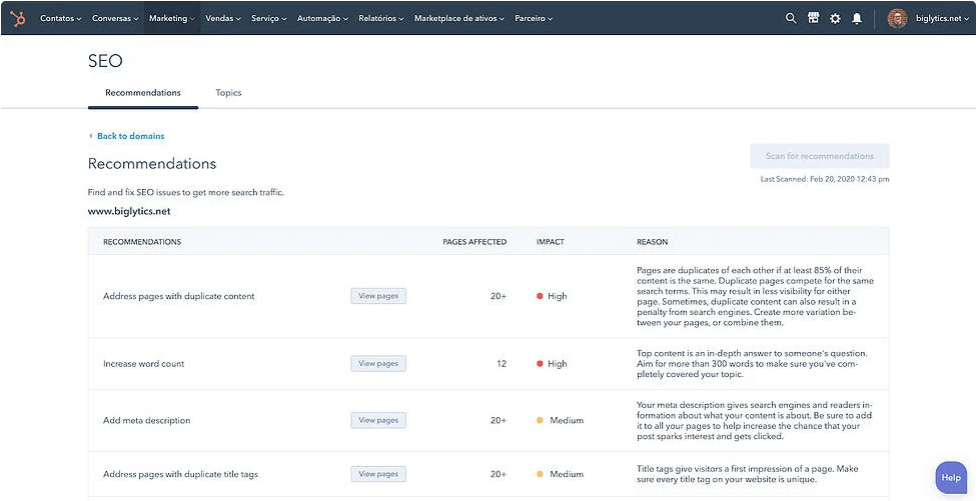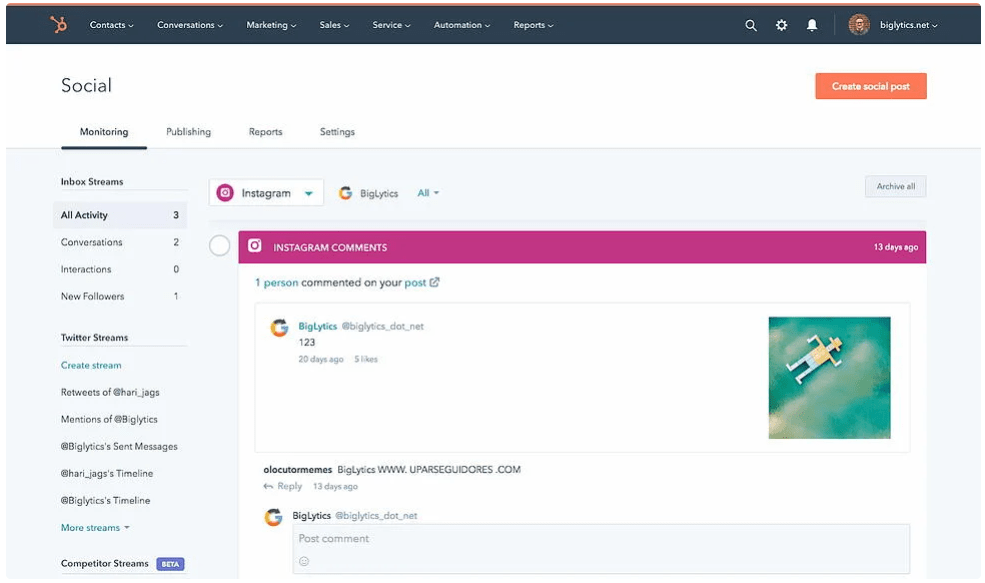How to ‘Smart Deploy’ a MarTech Stack in the Post-Pandemic Era

Emerging from the disruption of the year 2020, every marketer has a question on the back of their head: What will their marketing team look in say six months from now? Or maybe, what would be the composition of their team a year from now? Also, many of the marketers seem skeptical as to how many people should they add to their marketing team and what new tools should they assimilate into their MarTech mix?
The businesses in the B2B marketing space are surrounded by a lot of questions and most of them don’t know how their marketing teams will deal with the situation surrounding them and the underlying uncertainty? As the problems in the post-pandemic era continue to grow in complexity, sellers will need more data, more people, and more processes to stay abreast with the latest trends and analytics to get out of the emerging new obstacles like never before.
How do marketers deal with data that their marketing team generates and how do they get the maximum value out of their MarTech tools? This is where the deployment of the Marketing tools and software comes into the picture. By automating the tasks and removing the obstacles from your teams’ workflows, you can actually allow your companies to embrace continuous growth.
Putting all of this together one gets a marketing technology stack which comprises a collection of tools that your team uses to deliver their best work each day.
As your business scales, so do your teams need to and this is the most critical aspect of creating a MarTech repository that will streamline and manage and support your everyday processes. One needs to be informed and well-read about the industry and the steps involved in creating a MarTech stack. Apart from that, one should also be capable of imaging how they can use the tools to address the privacy requirements of the clients and streamline their day-to-day processes.
What is meant by the Term “MarTech?”
MarTech, also sometimes referred to as marketing technology is a term that is used by the sellers to describe the software and technology used by marketing teams to attract and retain customers. These tools have been designed to save time, streamline and automate processes. These, in addition, also help sellers analyze the success of their efforts.
Marketing technology can be used by any type of marketer – even the non-digital ones. To smartly deploy the MarTech stack is to use the tools in such a way that can help sellers address the several different problems associated with their marketing discipline.
Here are a few examples of disciplines and MarTech tools that can be used by the sellers to resolve their problems in the post-pandemic era:
- Search Engine Optimization (SEO) – A keyword research tool such as Moz is an example of a MarTech tool used SEO.
- Content Marketing – A content management platform such as a CMS Hub can be employed for content creation.
- Social Media Marketing (SMM) – A social media marketing platform such HootSuite can be viewed as an example of a MarTech tool that can be used for social media marketing.
- Search Engine Marketing (SEM) – Google Ads is an example of a MarTech tool for SEM.
- Event marketing – This includes lead collection software. One such software is included in Marketing Hub that can be used for capturing leads during an event.
- Advertising – A programmatic ad platform such as MediaSmart is an example of a MarTech tool for advertising.
Instead of using a plethora of different tools, some sellers choose an all-in-one solution such as Marketing Hub.
How to Use Technology in Marketing
Sellers might use software to automate marketing tasks and collect data so that they can gather insights related to the campaign activity and can assess its impact on the customers.
For instance, if your team spends a significant amount of time emailing customers, and the action seems mundane and repetitive, one may choose an email automation software. This will ensure that lesser time is spent sending emails and that the repetitive tasks are not a concern for the sellers.
The MarTech software used also tracks data related to emails so that sellers can have an understanding of how users are interacting with them.
In a nutshell, sellers use technology to ensure that their jobs get easier and so that they can comprehend their levels of success with the deployment of the marketing campaigns.
Let’s say that sellers primarily focus on SEO & paid ads on social media. One would add the following tools to his MarTech stack: Moz for SEO AND HootSuite for social media management.
Alternatively, sellers can adopt an all-in-one solution such as Marketing Hub to take care of both their SEO & social media marketing strategies.
Take an example of the SEO tool from Marketing Hub for instance that helps sellers in optimizing their websites with its built-in keyword research tools, as well as-you-type optimization advice while you’re creating content.
The social media management tool of the platform takes care of everything related to social media – such as post creation and audience engagement and analytics tools. One can even reply directly to comments from the tool.
Overall, the technology that one chooses helps one synchronize campaigns from start till finish.
With so many tools on the platter to choose from, it can be difficult for sellers to build a MarTech stack that works for the entire team.
How to Build a Marketing Tech Stack
Every company might have its own composition of marketing stack that’s going to look very different from that of anyone else’s.
Choosing the right tools to suit your brands’ and marketing team’s requirements becomes critical and this can be achieved by following the steps below:
- Analyze the Mundane Processes that You Need to Automate – The sellers must first analyze what are the mundane fundamental tasks that they need to automate. Digital sellers must perform their daily tasks without the assistance from such tools that can not only help automate processes but can also choose from when forming their own MarTech stack this year.
- Define Your Primary Marketing Strategies & Goals and Align the Tools with Them – Before sellers even choose a MarTech tool, they need to outline their marketing strategies. This process doesn’t need to be complicated, the sellers just must have a basic idea of the strategies that they wish to implement.
- Find Out the Prime Challenges of Your Team – Sellers must sit down with their team and find out challenges they encounter when trying to execute their day-to-day duties.The questions may include some basic ones to some complex ones such as what adds more time to the sellers’ workflow and what makes their job difficult?Connecting the challenges of your team with your marketing goals will help you if you want to increase your organic traffic and will help you to come up with the best keyword research tool in the process.All these challenges must be noted down and the stakeholders must try to figure out which tool will best help to address those problems.
- Estimate Your Budget – Building your dream MarTech stack before you successfully deploy it is also about affordability before anything else. As sellers begin to determine the types of tools that they need, one might think about funds that they can allot for them.Sellers can also determine a budget per tool or per strategy. Alternatively, they can also finalize an overall budget with a dedicated finance team. Most tools are available on a monthly subscription basis and this makes it easier to drop one even if one doesn’t work for the team.One can also choose a budget per strategy, for example, one can decide if one wants to invest $200 a month in SEO tools or more. Sellers must ensure that their team is open to sharing one subscription. Most of the time, sharing a subscription works without any hassle, and sellers can have plenty of money.
- Research the Tools – Sellers must research the appropriate tools for their MarTech stack. Once having decided on their strategies, their tool ideas, and their budget, the next thing up that the sellers must finalize is the actual research products that the sellers would like to add to their MarTech stack. Sellers can also look at the costs of product curation to get a general idea of the offerings in the marketplace.Those who are looking at a new CMS should look at the list of the best CMS systems. Sellers can thereafter research pricing, product reviews, and what would be the best fits for their teams.
- Create a Workflow – Once there’s a time to adopt the MarTech tools, sellers need to delineate a proper workflow so that they can end up with a subscription that no one is using.Marketing teams can establish the best ways to use tools without a lot of guesswork so that the process can be orchestrated and so that there is no haphazard situation that develops when everyone starts the process at once. Having a single uniform process ensures that every team member is using the tool to its fullest potential.
- Analyze the Success of Your Tool & Switch the Tool As & When Required – Nobody wants to have an unused MarTech stack – everyone wants to deploy it with success. Sellers must always audit their tools and must analyze their success so that they can automate their tasks better and can figure out better ways to change or shuffle the stack as and when required.
Protips to Deploy Your MarTech Stack
As sellers build their marketing tech stack, they all must feel pulled in different directions. Gathering useful insights from analytics always helps sellers in optimizing their tech stack. Here’re the things that the sellers need to take care of:
a) Strategy supersedes technology
While technology supports the processes that are still evolving, with proper strategy only the proper technologies can be deployed to get the maximum output. For the successful deployment of any tool, merely the availability of tools isn’t sufficient, but how one deploys the tools also becomes vital.
b) The systems must be kept simple
Simplicity in systems guarantees the greatest level of user acceptance and interaction. The solutions that are not smarter may get unmanageable over time.
With a simplistic go-to-market strategy, sellers can better structure their systems in the right direction.
c) Target the medium-term solutions
Sellers must target the medium-term solutions so that the cost of switching the systems is lower. With the emergence of more persistent datastores like customer data platforms marketers can underline front-office facing systems, and iPaaS solutions that allow them to integrate front-office providers to facilitate easy data transfer.
d) Proper Documentation
Everyone wants that the processes and database of their teams are properly documented. This is quite common among growing companies as their database grows and their systems evolve. Marketers may be ending up with a lot of clutter, data integrity issues, and confusion otherwise. Marketers must always take out time to lay down the right foundation to consolidate their data architecture.
Documenting makes it really simple for people to review the history of a change or walk through the last couple of years on a topic and assists in streamlining and hastening the decision-making process.
Once a MarTech tool creates a database of all the customer information, where one can view chronological timelines of every interaction that businessmen have had with their customers, they can create a database of all the customer information.
e) Address How You Will Overcome a Specific Challenge
A point solution is a product or service addressing a very specific need within a marketing organization. Sometimes, the marketers might just need a piece of software to perform a specific task really well.
Those who highlight the point solutions while they successfully deploy their MarTech stack must also think about how these solutions fit into the bigger picture: and how does it interact with the rest of the technologies and what the marketers can do to keep their tech stack up and running.
f) Focus on ease of use
Marketers must focus on ensuring ease of use; however, they shouldn’t sacrifice the basic necessities along the way. They must never settle for less than they need. At the end of the day, they need to choose a system that’s easy for their teams to choose on and capitalize for. The tool must also provide the power and flexibility that the teams need to get the individual tasks done.
The prime challenge that comes with the modern-day marketing automation teams is that they either offer enterprise-grade power or the ease-of-use that’s customer grade, never both. Oftentimes, it’s not advisable to go with a safe bet that might be overpriced, overly complicated, and comprised of under-utilized tools. This results in more time being spent on systems than on the customers.
The Best Available MarTech Stack that One Can Deploy
The best marketing tech stack for businesses is custom-tailored to their requirements and allows business people to even build their own marketing team from the scratch.
Here we have compiled a list of MarTech stacks that can be put to use for general tasks and can even be used to attract visitors, converting site visitors, and for engaging leads. These tools are the quintessential ones for running a high-performance marketing team.
1) Google Drive for Collaboration
Google Drive allows teams to collaborate and share documents, spreadsheets, and folders – all on the cloud. Nobody needs to download stuff and the ease-of-use is the best feature of Google Drive.
The tool is entirely free of cost. There are several alternatives for the tool such as OneDrive and Dropbox.
2) Slack For Effective Communication
Slack is an instant messaging platform that has been specifically designed for work and not for leisure chatting. This tool makes it easy for marketing teams to share quick updates, send files, and even communicate live. With Slack, there’s no need to send emails that can be covered in a quick conversation.
The basic subscription of the tool is free, and the Pro version costs $6.67 per user per month and $ 12.50 per user per month for the (Business +) account holders as well as for Custom (Enterprise Grid) subscribers.
Alternatives to the tool are Google Chat and Microsoft Teams.
3) Asana for Project Management
Project management lies at the very core of all the marketing activities. Asana provides a collaborative space for your team to check off tasks and share project updates and simplifies project management. Whether a team is scheduling campaigns, managing complicated workflows, or working on a project-to-project basis, one can use Asana to keep everything in place.
The basic version of the tool is free and Premium version costs $10.99 per user per month and the Business version costs $24.99 per user per month.
The alternatives to these tools are Trello, Freedcamp, and Project. co.
4) Canva to Beautify Your Digital Assets
The tool offers a wide array of helpful templates to help your marketing teams create assets for anything and everything. These assets can vary from Social Media Posts to Facebook banners, posters, infographics, presentations, flyers, and even brochures.
The tool allows salespeople to start for free and for the Pro package the annual subscription rates are $199.99 per year. For the Enterprise level subscription, the rates are $30 per user per month.
There are several alternatives to these tools such as Visme, Snappa, Adobe Creative Cloud, etc.
5) Unsplash for Stock Images
This tool is a great repository for fetching images for any kind of marketing material such as blog posts, flyers, and brochures. Unsplash allows a salesperson to get access to and download the best-in-class stock photos for free.
The alternatives to this tool include Pexels, Shutterstock (Paid), Getty Images (Paid), and iStock Photos (Paid).
6) Grammarly for Grammar Check
An error-free presentation copy is vital to presenting your business professionally online. With Grammarly, marketers can get rid of the manual work involved in copy-editing their work. Grammarly catches most errors related to spelling and grammar.
The basic version can be accessed free of cost and for the Premium version, one needs to pay $12 per month for the Premium account and $12.50 per user per month for Business accounts.
The alternatives to the software include ProWritingAid and Hemingway App.
7) CMS Hub for Content Management & Blogging
Marketers who don’t have a website or blog need to create one. They need to start with a scalable CMS to empower their website. An ideal CMS shouldn’t be clunky and should be easy to use. Also, it should make the publishing and editing of the website content an easy task. The CMS Hub is an integrated marketing answer and an all-in-one resolution wherein the marketers need not pay for plugins and add-ons that would slow down their site.
The basic pricing for the professional edition starts at $270 per month and the Enterprise solution costs $900 per month.
The alternatives to this CMS include WordPress, Joomla, and Drupal. This tool is a huge asset to the marketing strategy of a business and helps boost customer engagement.
8) Google Analytics for Tracking the Activity of the Users on the Website
Google Analytics is a free tool that allows marketers to comprehend who’s visiting their website. The bounce rates on the website can be tracked and it can give the website marketers an important hint to measure and optimize audience engagement. With the help of this instrument, the marketers can also measure their organic traffic, top landing pages and can also track the pages from where the maximum exits happen.
There are many paid alternatives to Google Analytics such as StatCounter and Simple Analytics.
9) Google Search Console to Measure Web Page Analytics
This again is an absolutely free and easy-to-use MarTech tool that allows marketers to measure their overall website performance. The instrument provides page-by-page analysis and allows marketers to see their top queries for either the whole website or for a specific page. Marketers can also compare time periods and URLs on their websites.
The paid alternatives to this software include Ahrefs and Moz.
10) Google Data Studio for Creating Website Analytics Dashboard
This tool allows marketers to create a dashboard for nearly anything in marketing ranging from email marketing performance to landing page performance to user acquisition stats and much more. This tool is absolutely budget-friendly and automatically imports data from Google Analytics. This makes it an easy choice for the current users of Google Analytics. One simply needs to choose the data that they want to show and configure it using the drag-and-drop dashboard editor.
This instrument assists digital marketing and also allows sales professionals to abide by the privacy policy and understand and improve their game in real-time; this software is absolutely free and has several alternatives such as HubSpot’s Dashboard and Reporting Software (included in Marketing Hub) and Databox (Paid).
Wrap Up
With all the above-enlisted tools at the fingertips of marketers, it is very easy to successfully deploy a MarTech stack that’s easy-to-use, not clunky, simple and saves time. With the deployment of this stack, one needs not sacrifice productivity to get power because the best tools combine both power and ease of use. With the prime focus of the marketers in the post-pandemic era shifting to delighting their customers and creating great experiences instead of managing their software, the above tools will always help grow your MarTech stack better. Investing in the MarTech space at this point in time is undoubtedly a wise solution. However care must be taken as all kinds of vendors are sprouting up, you choose the one that best addresses your business requirements and is always focused on the more innovative side of things.
No matter the size of your business or your MarTech stack, Valasys Media always has some of the best, well-architected solutions for your business. Being amongst the best media publishers in the B2B space, we have hyper-tailored solutions for you depending upon the size of your business and their priorities.
To address your biggest marketing and advertising challenges and set your business priorities straight, feel free to contact us.