Everything to know about AI-Generated QR Code
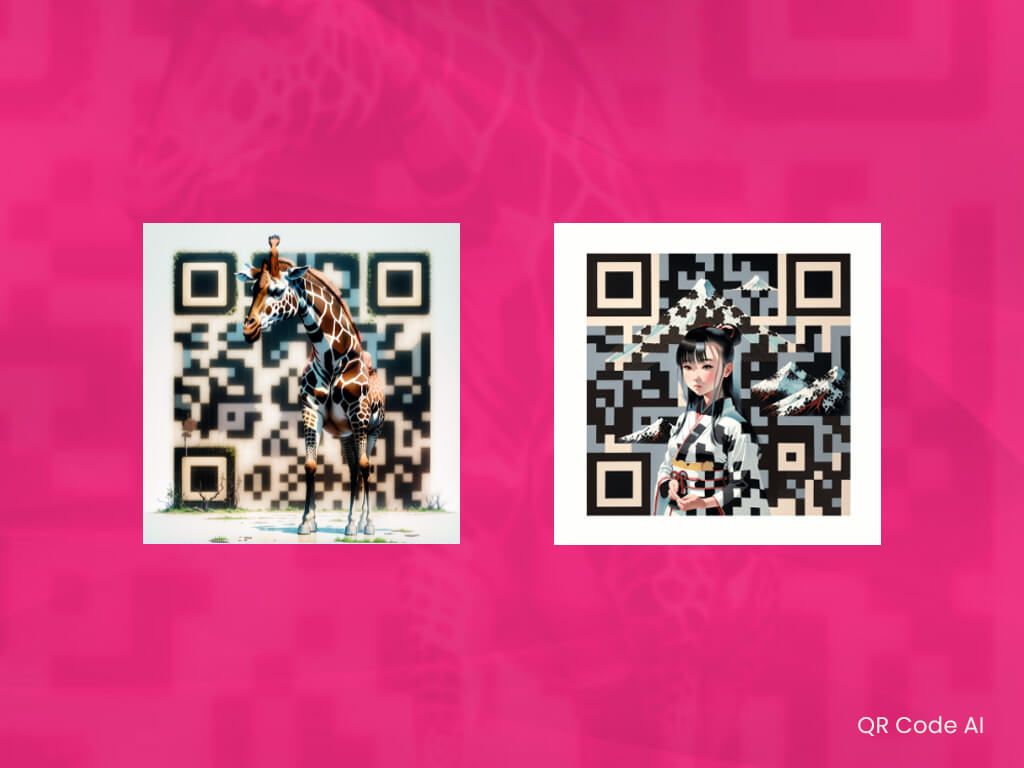
Share links, add information, make payments, track data, and provide customer support – these are things you can do with a QR code.
A Quick Response (QR) code, when scanned, links to a specific webpage, media, or video. And nowadays, you can even create a work of art with a QR code. With the advancement of technologies, AI can do much more than just generate content based on prompts. In this blog, we take you through the nitty-gritty of AI-generated QR codes, to help you understand everything about AI generated QR codes and even help you create your own.
Benefits of Using AI to Create Dynamic QR Codes
One may ask, if a QR code can be created efficiently in the traditional way, why use AI at all?
Creating QR codes through QR code generators is an option, but you would not get these fantastic benefits:
Aesthetics: AI-generated QR codes can be made to look like anything, from simple text to complex images. This makes them more visually appealing and more likely to be scanned by users.
Functionality: AI-generated QR codes can store more data than traditional QR codes. This means they can be used for broader applications, such as storing contact information, product details, or even entire documents.
Error correction: AI-generated QR codes are more resistant to damage than traditional QR codes. This means they can still be scanned even if partially obscured or damaged.
Customization: AI-generated QR codes can be customized to match the branding of a company or organization. This makes them more effective as a marketing tool.
So, if you want to impress your users, you should use AI to enhance your mundane QR codes.
How to Create AI-Generated QR Codes?
Step 1: Choose an AI-generated QR code generator.
There are a number of AI-generated QR code generators available online. Some popular options include:
- Quick QR Art: This website allows you to create AI-generated QR codes with various styles.
- Diffuser: This website uses AI to create QR codes that look like real-world objects.
- QR Code Generator: This website allows you to create AI-generated QR codes with various features, such as audio, video, and image embedding.
Step 2: Enter the content for your QR code.
Once you have chosen an AI-generated QR code generator, you will need to enter the content for your QR code. This could be a website URL, a phone number, an email address, or any other type of data.
Step 3: Select the style of your QR code.
Most AI-generated QR code generators allow you to select the style of your QR code. This includes the color scheme, the background image, and the overall look of the QR code.
Step 4: Generate your QR code.
Once you have entered the content for your QR code and selected the style, you can generate your QR code. The AI-generated QR code generator will create a QR code you can download and use.
Step 5: Use your AI-generated QR code.
Once you have generated your QR code, you can share your content with others. You can print your QR code, embed it on a website, or share it on social media.
And voila! You have successfully created your own AI-generated QR CODE.
How can you Enhance User Experience with AI-Generated QR Codes?
Giving a good user experience to your audience is necessary in today’s world. A good UX is said to reduce costs, increase customer satisfaction, and accelerate sales. Hence, investing in a good UX is worth the shot.
Here are a few ways how you can enhance the user experience with AI-generated QR codes:
- Aesthetics: AI-generated QR codes can be made to look like anything, from simple text to complex images. This makes them more visually appealing and more likely to be scanned by users. For example, a company might create a QR code that looks like a piece of art or a QR code that is shaped like the company’s logo. This helps catch the user’s attention and makes them more likely to scan the code.
- Branding: AI-generated QR codes can be customized to match the branding of a company or organization. This makes them more effective as a marketing tool and can help to improve brand recognition. For example, a company might create a QR code that uses the company’s colors and fonts. This can help to make the QR code more recognizable and memorable, and it can also help to create a sense of brand identity.
- Engagement: AI-generated QR codes can create interactive experiences for users. For example, a company might create a QR code that leads to a website with a virtual product or service tour. Using a QR code, brands can engage users and offer them an interactive experience. Moreover, the QR code can also create a game or quiz, enticing users to interact and engage with the brand.
- Memorable: AI-generated QR codes can be more memorable than traditional QR codes. They are often more visually appealing and can be customized to match the user’s interests. For example, a company might create a QR code that looks like a QR code, but it actually contains a hidden message or a surprise. This can make the QR code more memorable and exciting and encourage users to scan the code again.
- Convenient: AI-generated QR codes can be scanned quickly and easily with a smartphone. This makes them a convenient way to access information or content. For example, a user might see a QR code on product packaging. They can quickly scan the code with their smartphone and be taken to a website with more information about the product. This can be a convenient way for users to get more information about products they are interested in.
Top Applications of AI-Generated QR Codes
If the benefits were still unable to convince you to integrate AI-generated QR codes into your products or services, then here are some of the applications to inspire you to integrate QR codes into your business.
- Marketing: AI-generated QR codes can promote products and services, collect data, and track user engagement. For example, a company might create a QR code that leads to a website with a unique discount code. When a user scans the QR code, the company can track which users scanned the code and how many times they scanned it. This information can be used to improve the company’s marketing campaigns.
- Education: AI-generated QR codes can provide students with access to educational materials, such as textbooks, articles, and videos. For example, a teacher might create a QR code leading to a website with a virtual historical site tour. When students scan the QR code, they can access the virtual tour and learn more about the historical site.
- Healthcare: AI-generated QR codes can provide patients with access to their medical records, schedule appointments, and receive reminders about upcoming appointments. For example, a patient might receive a QR code leading to a website with lab results. When patients scan the QR code, they can view their lab results and discuss them with their doctor.
- Entertainment: AI-generated QR codes can provide event attendees with information about the event, such as the setlist for a concert or the schedule for a conference. For example, a concert promoter might create a QR code that leads to a website with the setlist for the show. When an attendee scans the QR code, they can see the setlist and plan their evening accordingly.
- Logistics: AI-generated QR codes can be used to track the movement of goods, verify the authenticity of products, and prevent counterfeiting. For example, a company might create a QR code printed on each product it sells. When the product is scanned, the company can track the product’s journey from the factory to the customer. This information can be used to improve the company’s supply chain management.
Future Trends: QR Codes Trends to Anticipate in 2023
QR Codes for Marketing Sustainability Initiatives:

Source:https://www.alamy.com/kitkat-qr-code-scan-here-on-pack-of-kitkats-good-to-know-kitkat-contains-no-artificial-colours-flavours-or-preservatives-image235528483.html
- Brands are incorporating QR Codes on packaging and clothing labels to showcase their contribution towards a circular economy.
- Fashion brands utilize QR Codes to provide detailed information on garment lifecycle and encourage recycling and reuse.
QR Codes to Unlock AR Experiences for Customers:
- Brands are leveraging QR Codes to enable consumers to access augmented reality experiences, enhancing customer interactions and increasing conversions.
- AR QR Codes are used for virtual try-on, games, competitions, and visualizing products in the real world.
Hospitality: Expanding QR Code Usage Beyond Menus:
- Hotels and restaurants use QR Codes for various purposes, such as sharing COVID protocols, gathering feedback, and displaying information on indoor air quality.
- QR Codes are employed in seasonal promotions and giveaways to engage guests and enhance their experience.
Financial Institutions: Connecting Phygital Experiences with QR Codes:
- Banks are utilizing QR Codes for app promotion, feedback collection, and sharing credit card offers.
- Some financial institutions enable customers to generate personalized QR Codes for secure payments and transactions.
Conclusion
AI-generated QR codes offer limitless possibilities for businesses and consumers alike. Their ability to adapt, store vast amounts of data, and provide seamless experiences makes them an invaluable asset in our increasingly digital world. By embracing this technology, businesses can unlock new opportunities, engage customers, and stay ahead of the curve. So, embrace the future of QR code technology with AI-generated QR codes and open a world of endless possibilities where innovation and success await.
FAQs
Do QR codes have an expiration date?
QR codes themselves do not have an inherent expiration date. While static QR codes containing fixed information do not expire, dynamic QR codes can effectively expire because they can be programmed to redirect to new information at specified times.
What is the maximum storage capacity of a QR code?
A QR code can store 2953 bytes of data, 4296 alphanumeric characters, 7089 numeric characters, or 1817 Kanji characters (based on the JIS X 0208 character set).
What are the two main types of QR codes?
QR codes can be broadly categorized into two main types: static QR codes and dynamic QR codes. Static QR codes contain fixed information that remains unchanged. In contrast, dynamic QR codes can redirect to different information at specified times, providing greater versatility and adaptability for various industry applications.

