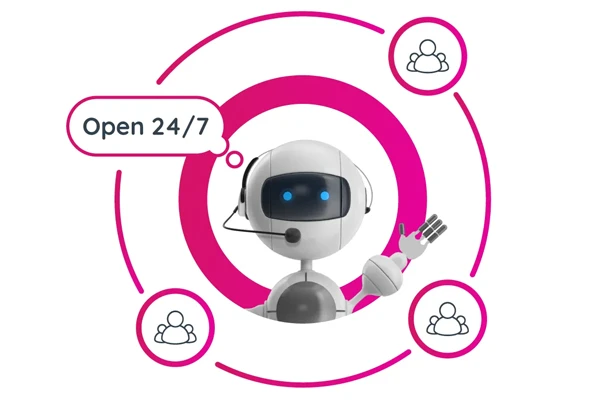How to Provide Best Real-Time Customer Support on Social Media in 2024

In today’s world, where everything moves fast, customers expect quick answers and support. The rise of the internet and smartphones means people can now get what they want much faster than before. This change has a big impact on how businesses should support their customers. Being there for your customers right when they need help is more important than ever. It’s not just about answering questions; it’s about building trust and keeping customers happy. When customers get fast and helpful support, they’re more likely to stick with your brand. In contrast, slow responses can lead to missed opportunities and unhappy customers.
The Growing Influence of Social Media and Messaging Apps in Shaping Customer Service Experiences
Social media platforms like Facebook, Twitter, Instagram, and messaging apps like WhatsApp have become key places for businesses to talk to their customers. These aren’t just places to chat; they’re where companies can really connect with people, answer their questions, and even share special offers.
What makes these platforms so powerful is how they let businesses talk to customers in a direct and personal way. Because so many people use these apps daily, it’s easy for businesses to provide help in a convenient and familiar way to their customers.
This shift in how businesses provide customer support has also changed what customers expect from them. Nowadays, people look for fast, efficient, and personal responses to their questions. Being able to meet these expectations on social media and messaging apps is crucial. It can make a big difference in how satisfied and loyal customers feel towards a business, showing just how important these platforms have become for modern customer service.
Understanding the Landscape of Social Media Customer Support
Different Social Media Platforms and Their Unique Features
Each social media platform has its own special features and ways of connecting with people. Let’s look at a few:
Facebook: With its large user base, Facebook is perfect for reaching a wide audience. It allows for more detailed conversations and is a great platform for community building, customer service through both posts and direct messaging, and sharing longer content like articles and videos.
Instagram: This platform is all about visuals – photos and videos. It’s ideal for showing off products, sharing stories, and connecting with customers in a more visual and engaging way. Instagram also has direct messaging for private conversations.
Twitter: Known for its short messages or tweets, Twitter is great for quick, public conversations and updates. Businesses use it to handle customer queries swiftly and to keep customers informed about the latest happenings.
Overview of Messaging Apps Like WhatsApp Business and Their Role in Customer Support
Messaging apps, like WhatsApp Business, are becoming increasingly important for customer support. Unlike traditional social media, these apps offer a more private way of chatting directly with customers. WhatsApp Business, for example, lets businesses set up profiles, send automated greetings, and provide quick replies. It’s great for answering customer questions, confirming orders, and keeping the conversation going in a more personal, one-on-one setting.
Demographics of Social Media and Messaging App Users and What They Expect from Customer Support
People of all ages use social media and messaging apps, but each platform tends to attract certain age groups more than others. For instance, younger people might be more active on Instagram and Snapchat, while a broader age range can be found on Facebook. On the other hand, WhatsApp has a wide appeal across various age groups.
What customers expect from customer support on these platforms varies. Younger users often look for fast responses and a casual, friendly tone. They also appreciate the support that’s available round the clock. Older users might value detailed and thoughtful responses and may prefer platforms where they already spend time, like Facebook. But one thing is common across all age groups: they all appreciate quick, helpful, and friendly service.
Best Practices for Real-Time Customer Support on Social Media
Developing a Response Protocol for Common Inquiries and Complaints
Having a well-defined response protocol is crucial. This means creating a set of standard responses for the most common questions and complaints. These templates can help your team respond quickly and efficiently, ensuring consistency in your replies. However, it’s important to adapt these responses to fit each situation, so they don’t come off as robotic or impersonal.
The Importance of Speed: Guidelines for Response Times
Speed is everything in real-time customer support. Customers expect fast responses, especially on social media where the pace of conversation is quick. A good rule of thumb is to respond within an hour, and faster if possible. This shows customers that you are attentive and value their time. Of course, the quality of the response matters too, so balancing speed with thoughtful, helpful answers is key.
Personalizing Responses to Enhance Customer Experience
Personalization can turn a good customer experience into a great one. Address customers by their name, refer to any past interactions, and show empathy towards their situation. This approach demonstrates that you see them as individuals, not just another ticket number. Personalization helps in building a connection and can significantly boost customer satisfaction.
Maintaining a Consistent and Brand-Aligned Tone of Voice
Your brand’s voice should be consistent across all customer interactions. Whether it’s friendly and casual or formal and professional, make sure it aligns with your overall brand identity. This consistency helps reinforce your brand personality and builds trust with your customers. Remember, every interaction is a representation of your brand.
Utilizing Chatbots for Initial Inquiries and Frequently Asked Questions
Chatbots are a game-changer in customer support. These automated helpers can answer basic questions instantly, at any time of the day or night. They’re great for things like checking order status, answering common questions, or guiding customers through simple processes. By handling these routine inquiries, chatbots free up your team to focus on more complex issues where a human touch is needed.
Handling Negative Feedback and Crisis Situations
Dealing with negative feedback and crises requires a careful approach. Always respond promptly and professionally, acknowledging the customer’s concerns. Avoid getting defensive; instead, focus on understanding the issue and finding a resolution. In a crisis, communicate clearly and keep your customers informed about what steps are being taken. These moments are opportunities to turn a negative experience into a positive one by showing your commitment to customer satisfaction.
Setting Up WhatsApp Business for Multiple Users – Best Practices
To effectively use WhatsApp Business with multiple users (whatsapp zakelijk meerdere gebruikers), it’s crucial to first establish a clear protocol. Start by designating roles within your team. Assign responsibilities such as managing incoming messages, responding to queries, and escalating complex issues. It’s important to maintain a unified voice and approach in all communications.
When setting up the app, use the business profile feature to provide essential information like your business hours, location, and a brief description of your services. This information helps customers know they’re in the right place.
Managing Conversations and Customer Interactions Effectively
Effective management of conversations is key to maintaining high-quality support. Use the label feature to categorize conversations (e.g., ‘New Inquiry’, ‘Pending’, ‘Resolved’). This helps in tracking the progress of each query and ensures no customer is left unattended.
Another feature to leverage is ‘quick replies’. These pre-set responses can answer common questions efficiently, saving time for both your team and customers. However, personalize these where possible to maintain a connection with the customer.
Features of WhatsApp Business that Enhance Customer Support
WhatsApp Business is equipped with several features that can significantly enhance customer support:
Automated Messages: Set up greeting messages to welcome customers and away messages when you’re not available, ensuring customers aren’t left hanging.
Catalogs and Product Lists: Showcase your products or services directly within the app, making it easy for customers to browse and inquire.
Interactive Messages: Utilize interactive messages like quick reply buttons and call-to-action buttons to guide customers through their queries.
Conclusion
In conclusion, effectively supporting customers on social media and messaging apps is no longer optional; it’s essential. By understanding the unique features of each platform, leveraging the power of automation while maintaining a human touch, and continually measuring and improving your service, you can provide an exceptional customer experience. Remember, the goal is not just to solve problems, but to build lasting relationships with your customers. With the right strategy, tools, and mindset, you can turn your customer support into a key driver of satisfaction and loyalty.