What is Streamyard? How to use Streamyard?

If you have your own business, you must be aware of the significance of live-streaming videos in your entire marketing plan. Nevertheless, since it is no biggie on today’s date to stream a live video, you must be wondering if the quality of the video really matters to that extent to keep the audience engaged.
Yes, quality matters a lot when it comes to catering to an audience base. In a found research, 67% of video audiences claim that the quality of the videos they Livestream is a vital factor.
Live streaming from mobile phones surely is the new in and convenient, but is not a generally recommended option. Mobile networks cannot be relied upon for live streaming for they are more prone to poor audio and video quality, buffering, and even drooped streams at times.
Streamyard is one propounded platform that enables broadcasting on browsers via social networks. It is a tool that enables streaming with a wide audience base and that too on diverse multiple platforms concurrently. The tool caters to popular social media platforms such as YouTube, LinkedIn, Facebook Live, Twitch, etc.
How to use Streamyard?
When using Streamyard, there is no downloading anything nor do you need anything else apart from a camera and a microphone to get started.
Streamyard permits a good of 6 users, without any logging credentials, and that too in a free version to get streaming. In case you are looking for more professional and higher quality streaming, upgrading to their Basic plan which is $20 per month enables you to customize your video streaming templates with your own logos and tailored layouts.
Get streaming with Streamyard
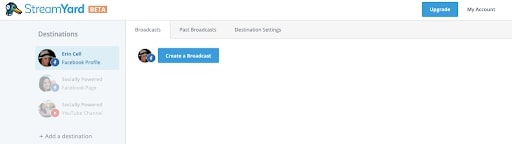
When you “Create a Broadcast” the options you will get will depend upon what platform you are live streaming.
- For Facebook, the options you will get are: Public and testing
- For Youtube, the options are: Unlisted and Private
You will also need to enter the title of your Broadcast and you should be good to go for your live stream.
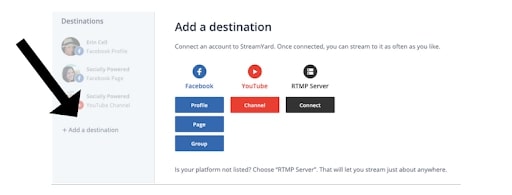
Stream live on Streamyard

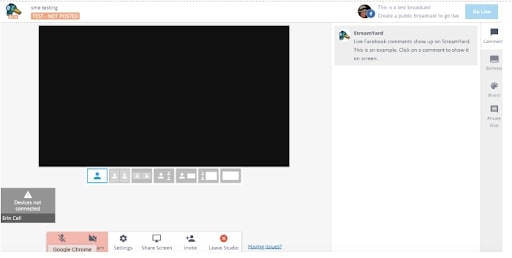
You can also upload your own brand logo with 15*15 px and overlay it with 1280*720 px dimensions.

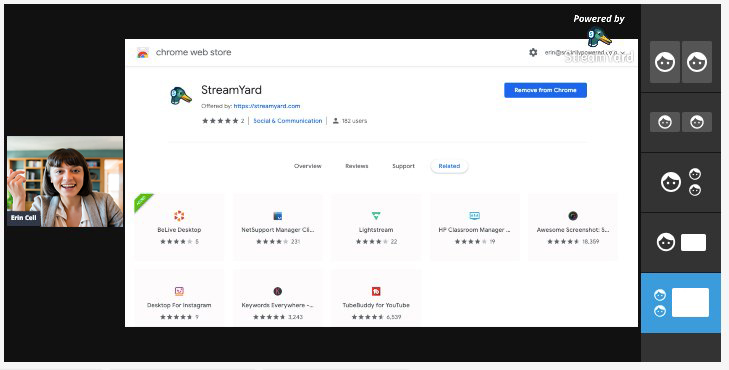
Features of Streamyard
Streamyard has gained this popularity with the rise of the digital era. The reason for their popularity is the top-notch features they provide to the users that are hassle-free and need minimum knowledge.
Recording
Apart from broadcasting, Streamyard also caters to a recording feature that enables users to curate content without live streaming. This function eases the downloading and recording of the video files to be reused for other operations as well. It also provides users to use the virtual camera to go live on Facebook and LinkedIn for downloading the particular platform content.
Customized branding
Streamyard enables users to apply their own touch to their live streams through custom banners, overlays, images, GIFs, personal logos, and even videos.
Multi-channel Streaming
Live streaming on multiple platforms at the same time. For instance, if you are a public speaker, and you wish to go live streaming with your event attendees across multiple platforms, Streamyard is the right tool for you.
Attendees participation
Real-time metrics are showcased by Streamyard such as their watch-time ratio, retention, and many more. It also enables the users to interact or correspond with the audience by presenting comments on the live stream screen and enabling a CTA (Call To Action) in between the live stream.
The key to Chroma
Streamyard’s chroma key feature enables the user to overlay multiple images, videos, or streams simultaneously. If not broadcasting from any specialized studio, this is an excellent way to professionalize your live streams.
Multiple types
Streamyard’s platform is the best way to work with social media live streams. This enables the users to stream to multiple platforms at the same time. It caters to professional seamless broadcasting on the browser or even mobile phones.
Ease of access
If you have been through this write-up thoroughly, or you would have seen the reviews of Streamyard, the users claim that it is the easiest platform to live-stream with.
There are no special system requirements for Streamyard. All you need is a good functioning laptop with a good camera, microphone, the recent version of your browser, and a good internet connection.
Even though the platform’s interface is quite intuitive, setting up the live stream is a 3 step process and all done. Once on the home dashboard, every element is labelled clearly for enhanced ease of access and use.
To keep yourself updated with more such platforms and Martech-related updates, follow our blog website:
FAQs
- What is Streamyard Mobile?
Streamyard Mobile is a mobile application that allows users to live stream to social media platforms such as Facebook, YouTube, LinkedIn, and others directly from their mobile devices. It provides the same features as Streamyard’s desktop version, including the ability to add guests, graphics, and share screens.
- What is livestreaming?
Livestreaming refers to the process of broadcasting video and audio content in real time over the internet. It allows individuals and businesses to engage with their audience in a more interactive and immediate way, as viewers can ask questions, comment, and react in real time.
- How much is Streamyard?
Streamyard offers both a free and paid version of its platform. The free version allows for up to 20 hours of streaming per month with a Streamyard watermark on the video. The paid version, which starts at $25/month when paid annually, removes the watermark and offers additional features such as custom overlays, branding, and more.
Finally
The overall review of Streamyard for the year 2022 shows that the platform is much easier to use than any other. No matter if you are a content creator, business personnel, or gamer, Streamyard aids in creating the best engaging content for your audiences.
The minimal requirements and ease of access and use of this platform make it the solid choice for catering to your live stream streaks.

