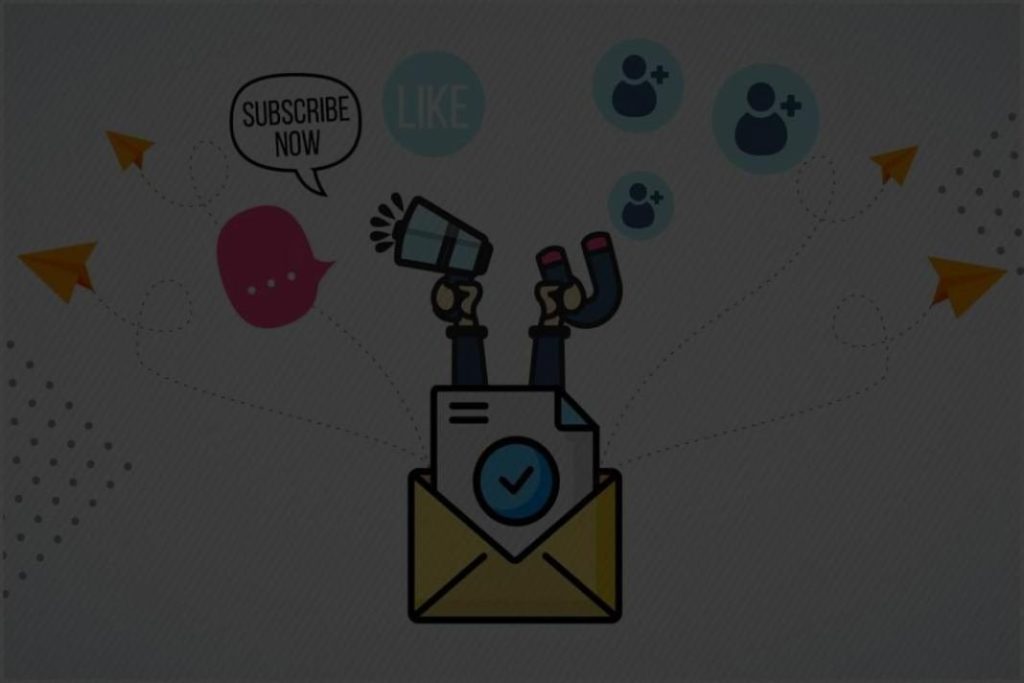Photopea vs Photoshop vs Canva: Which is better for you?
Give your images a better angle. Decide what works for you – Photopea vs Photoshop vs vs Canva

Photopea – Advanced Image Editor
Photopea is an image editor that works from a web browser. It can be used for editing images, making illustrations, web designs, and even converting between different pictures. Whether you’re resizing images, working with layers, or creating a webpage, Photopea serves as a one-stop solution for all editing needs. Many users also explore alternatives like PicsArt Mod APK, which offers additional unlocked features for creative editing.
Photopea’s latest version, Photopea 5.3, supports Krita and InDesign. This means you can now open .KRA and .INDD files. It also has other new features such as Pattern Preview, Kaleidoscope filter, the Curvature Pen tool, and much more.
Pricing
Photopea is free of cost and works offline as well. You just need connectivity to load the editor on your browser and it is good to go even after you disconnect from the internet. It also claims that since it does not require internet, your data is safe with you.
What makes it special?
The integrations that it allows are uncompared to any other applications. With Photopea, you open PSD, PDF, AI, XD, Sketch, and XCF files, as well as RAW photos and standard GIF, JPG, PNG, TIFF, SVG files. The other thing that makes it different is the adjustment layers – you can make changes to the image without changing the pixels. The best part is that you get all of this for free! It is ad supported and offers all of its services for free.
Photoshop – Dream it. Make it.
With Adobe Photoshop, you can “create anything you can imagine”. It is a raster graphics editor that lets you do complex editing as well creating simple and fun Instagram pictures. It started as a photo editing application but now, can be used for creating animated GIFs and even videos has a variety of brush options The latest version of Photoshop, version 23.5, has Select Subject cloud service to get better quality image selection.
Pricing
Photoshop charges US$ 31,49/month. This works effectively on your PC or MAC. If you want to use it on your phone you can download Photoshop Express. Photoshop is an application, which means you need to download the application on your device to work.
What makes it Special?
Photoshop’s Camera Raw filter is used for editing pictures and lets you access the ACR feature anytime during your workflow. The current version of photoshop has moved a step closer to AI for enhancing the workflow of the users.
Canva – Empowering the world to design
With Canva you can create professional-looking designs within seconds. Canva is a designing tool that lets you design anything – from resumes to social media posts, you can create everything. Cava has templates which help you build your project from scratch. This means anyone with no prior experience will also be able to use it with ease.
Pricing
Canva is free to use, but some of its templates and element require the access to the Pro version. The Pro version retails for US$12.99/month. Canva works on web browser as well as like an app. You can use it on all your devices – PC, MAC, iPhone, iPad, tablet and even your Android devices.
What makes it special?
The pre-installed templates for everything is makes Canva stand apart from its competitors. You can either directly use those templates or just take inspiration from the. The ease with which you can design on Canva makes it a tool suitable for teaching students who are learning to design.
Which one is better for you?
All three editors let you create mesmerizing images so deciding what is best for you could be a little confusing. One way to decide what could work for you is by listing your objectives. If you are someone who simply needs to edit pictures for your social media platforms or create thumbnails or banner, you can go ahead with Photopea. If you are someone who needs to do a lot of complex designing work, Photoshop is the one for you. Whereas, if you are someone who needs to build resumes, social media posts, or other similar things but you do not have any prior knowledge of how it is done, your choice should definitely be Canva. Canva lets you use the drag-and-drop feature to create projects. So if you are someone who are new to the editing field but want to scale up you can start with Canva and then later explore Photopea and Photoshop.
The way Canva helps you build a strong foundation, we at Valasys thrive in doing the same. We help you with B2B sales and marketing. Valasys Media offers tailored services like Lead Generation, Appointment Setting, Event Support, Account-Based Marketing, Lead Nurturing, Event Promotion Services, List Building Services & Content Syndication Services. We empower you with ‘Powerful Insights’ and help you generate a better ROI.
For more information feel free to contact us.