How to write AI Art Prompts for Realistic Results
Craft compelling AI art prompts for lifelike creations. Explore tips to generate realistic results and enhance your artistic journey.
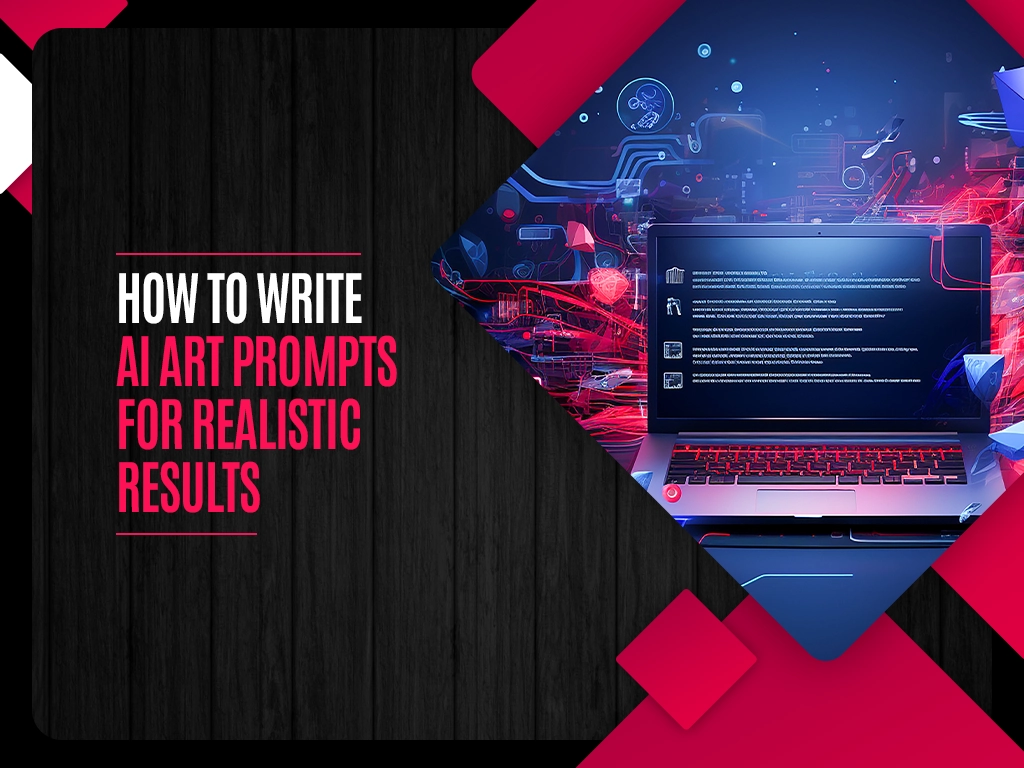
Creating art using AI has become an exciting frontier for artists and enthusiasts. Many artists do it professionally, posting their prompts on various platforms such as Promptsideas https://promptsideas.com/market . The key to achieving stunningly realistic results lies in how one crafts the prompts given to the AI. This article provides a straightforward guide to fine tuning image models for ai art and writing effective AI art prompts, complete with examples to inspire and guide.
Understanding the AI’s Capabilities
Firstly, it’s crucial to understand the AI’s strengths and limitations. AI art generators are typically trained on vast datasets of images and are adept at creating visuals based on descriptive prompts. The more detailed and clear the Prompt, the better the AI can render your vision — similar to how an assignment writing service like DoMyEssay can deliver more accurate results when given precise instructions.
Crafting Detailed Descriptions
Prompt Example for Landscapes:
Prompt: “Create a hyper-realistic image of a serene mountain landscape at sunrise, with light fog over a calm lake, reflecting the pink and orange sky, and a small wooden cabin on the shore surrounded by pine trees.”
Usage: This Prompt is detailed, specifying the time of day, mood, color scheme, and critical elements of the scene.
Prompt Example for Portraits:
Prompt: “Generate a lifelike portrait of a woman in her 30s with soft facial features, long curly brown hair, green eyes, wearing a vintage blue dress, standing in front of an old ivy-covered brick wall, in a style reminiscent of Renaissance paintings.”
Usage: Here, the prompt details the subject’s appearance, attire, background, and even the art style for a more precise result.
Incorporating Emotions and Atmosphere
Injecting emotion and atmosphere into your Prompt can significantly enhance the final artwork.
Prompt Example for Emotional Scene:
Prompt: “Depict a highly detailed scene of a bustling Victorian market street in the rain, with people in period clothing carrying umbrellas, capturing a busy yet melancholic mood.”
Usage: This Prompt conveys not only the physical elements but also the emotional tone of the scene.
Balancing Specificity and Flexibility
While details are essential, leaving some elements to the AI’s imagination can yield creative results.
Prompt Example for Conceptual Art:
Prompt: “Create an abstract representation of the concept of time, using a palette of blues and golds, with clock elements and fluid, dynamic shapes.”
Usage: This Prompt is specific in theme and color but leaves room for creative interpretation in shape and composition.
Using Genre-Specific Elements
Tailoring your prompts to specific genres can help in achieving more targeted results. Whether it’s fantasy, sci-fi, or historical, incorporating genre-specific elements can make the artwork more authentic and engaging.
Prompt Example for Sci-Fi:
Prompt: “Illustrate a futuristic cityscape at night with neon lights, flying cars, towering skyscrapers, and a starry sky, showcasing advanced technology in a cyberpunk style.”
Usage: This Prompt is rich in genre-specific details, setting a clear expectation for a sci-fi theme.
Prompt Example for Fantasy:
Prompt: “Design a fantasy forest scene with mythical creatures, giant ancient trees, and magical light emanating from the foliage, creating an enchanting and mysterious atmosphere.”
Usage: This fantasy-themed Prompt guides the AI to create an artwork full of wonder and mystical elements.
Combining Realism with Imagination
While striving for realistic results, it’s also exciting to blend in imaginative elements that push the boundaries of creativity.
Prompt Example for Surrealism:
Prompt: “Conjure an image of a surreal landscape where the ocean merges with the sky, dolphins are leaping between clouds, and the horizon is curved, defying the laws of physics.”
Usage: This surreal Prompt combines realistic elements with imaginative concepts, creating a unique and intriguing artwork.
Refining and Iterating
Remember, creating AI art is often an iterative process. Don’t hesitate to refine and adjust your prompts based on the results you get.
Prompt Example for Iteration:
Initial Prompt: “Draw a quiet village street in the evening with warm lighting from windows and a clear starry sky.”
Refined Prompt: “Enhance the previous image by adding more stars in the sky, making the window lights softer and more golden, and including a few people walking on the street with lanterns.”
Usage: The refined Prompt builds on the initial result, adding specific changes for improvement.
Final thought
Crafting AI art prompts is an art in itself. It’s about finding the right balance between detail and imagination, realism and creativity. With practice and experimentation, one can master the skill of writing prompts that bring to life stunning, realistic AI-generated art. Embrace this exciting blend of technology and creativity, and watch as your artistic visions are beautifully realized by AI.






