Top 15 Spotify to Apple Music Playlist Converter
How to transfer your Spotify playlists, favorites, albums and artists to Apple Music? We have compiled a list of top 15 Spotify to Apple Music Playlist Converter.

Spotify to Apple Music Playlist Converter — Top 15 List
#1 Allavsoft

Features
- Allavsoft supports Apple Music, iTunes Music, Spotify, Deezer, TIDAL, Amazon Music, and more
- It offers audio and video downloading options
- AI Tool Box
- Easy to Use
Pros Cons
| Pros | Cons |
| ● Up to 120X faster audio conversion speed
● Remove DRM protection of Spotify Music ● Built-in Apple Music web player to boost download ● Original music quality and ID3 tags preserved without quality loss ● Convert Spotify Music to MP3, M4A, and WAV ● Provide brilliant compatibility with Windows and Mac |
No Cons |
#2 Tune My Music
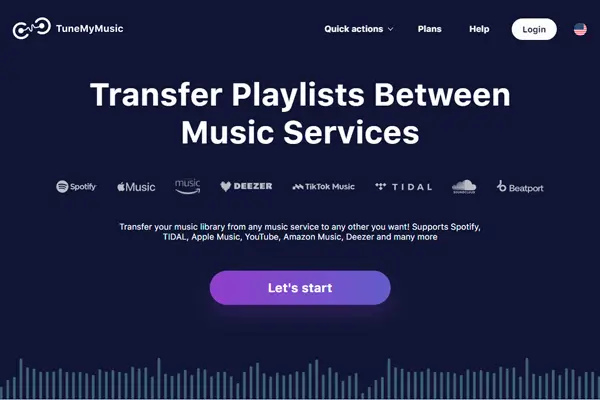
Features
- Transfer playlists and music libraries
- Sync two playlists from music services
- Share music
- Upload songs to your library from a file
- Backup your entire music library
Pros Cons
| Pros | Cons |
|
● Synchronize between different platforms ● Simple and user-friendly interface ● The spotify playlist to apple music converter supports a wide range of music services including Spotify, TIDAL, Apple Music, YouTube, Amazon Music.
|
● Free version has limited features
● Some services might require premium accounts for full functionality ● Occasional syncing issues reported
|
#3 Soundiiz
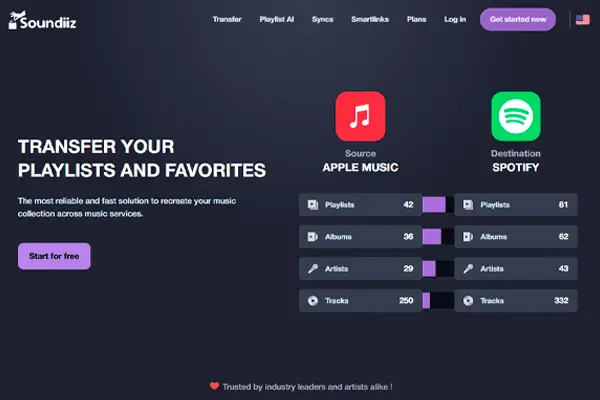
Features
- Transfer playlists, albums, artists, and tracks
- Synchronize playlists automatically
- Promote playlists using smartlinks
- Generate playlists with AI
- Compatible with 43 different music services
Pros Cons
| Pros | Cons |
| ● Reliable and fast solution
● Supports a wide range of streaming platforms ● Automatic synchronization ● AI-generated playlists for personalized music experiences ● Secure and GDPR-compliant
|
● Free version has limited features
● Some services may require premium accounts for full functionality
|
#4 Playlistor
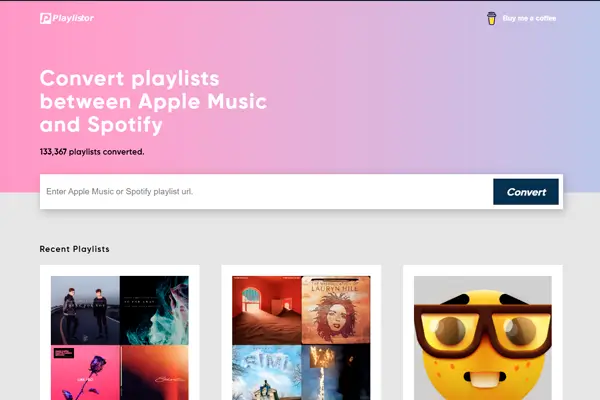
Features
- Convert playlists between Apple Music and Spotify
- Simple interface for entering Apple Music or Spotify playlist URLs
- Displays recent playlists converted
Pros Cons
| Pros | Cons |
| ● Easy and straightforward playlist conversion
● No need for complex setup or registration ● Free to use with the option to support via “Buy me a coffee” ● Quick conversion process |
● Limited to converting playlists only between Apple Music and Spotify
● Basic interface with minimal additional features
|
#5 FreeYourMusic
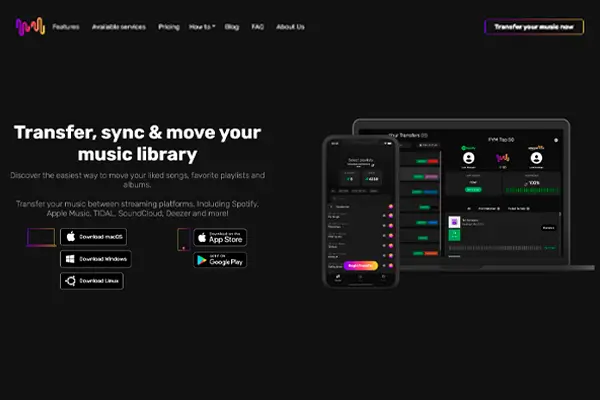
Features
- Transfer music between platforms
- Supports Spotify, Apple Music, TIDAL, SoundCloud, Deezer, etc.
- Available on iOS, Android, Windows, MacOS, Linux
- Auto-sync every 15 minutes
- Cloud backup for playlists
- One-button song rematch
- Unlimited transfers
- Multi-account support
Pros Cons
| Pros | Cons |
| ● Easy to use
● Wide platform compatibility ● Saves time ● Secure cloud backups ● Flexible with multiple accounts ● Continuous playlist sync ● Reliable customer support
|
● Premium features require payment
● Initial setup time ● Occasional song matching errors
|
#6 SoundGuys
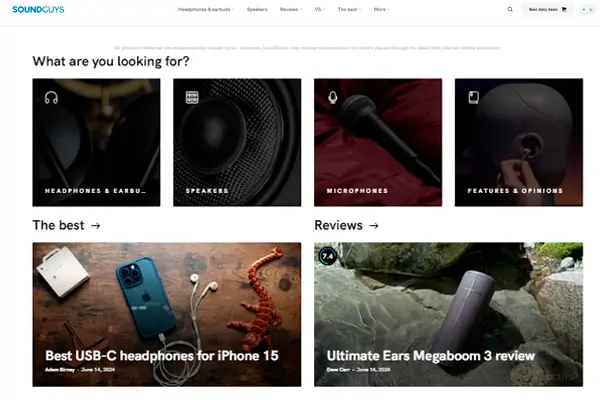
Features
- Platform transfers
- Device compatibility (iOS, Android, Windows, MacOS, Linux)
- Auto-sync every 15 minutes
- Cloud backup for playlists
- One-button rematch for missing songs
- Unlimited transfers
- Multi-account support
- Dedicated tech support
Pros Cons
| Pros | Cons |
| ● Easy to use
● Time-saving ● Wide compatibility ● Secure cloud backup ● Comprehensive features ● Reliable customer support |
● Cost for premium features
● Initial setup time ● Potential high cost for lifetime subscription
|
#7 Pazu Music Converter
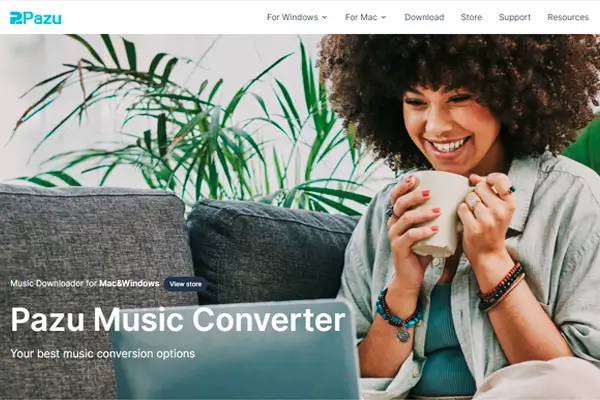
Features
- Supports conversion from Spotify, Apple Music, Amazon Music, and TIDAL.
- Downloads music and podcasts to MP3, M4A, AAC, FLAC, WAV, AIFF.
- Compatible with Windows and Mac.
- Intuitive interface for easy use.
- Batch conversion for efficiency.
- Regular updates for platform compatibility.
Pros Cons
| Pros | Cons |
| ● Versatile functionality across multiple platforms.
● High-quality output formats, including lossless. ● Fast conversion speed. ● Batch processing for large libraries. ● User-friendly interface. ● Regular updates for continued support. |
● Some features may require premium subscription.
● Limited support for certain platforms or regions. |
#8 Tunefab
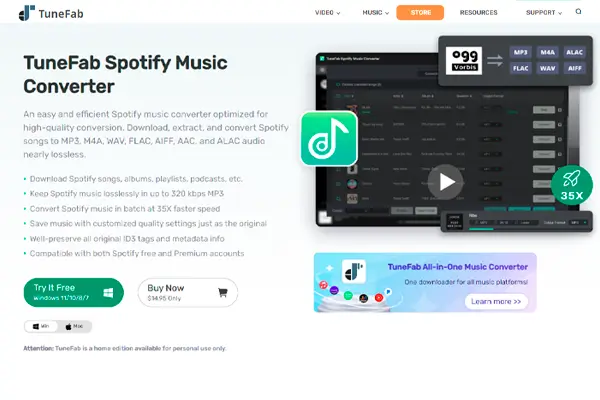
Features
- Converts Spotify Ogg songs to MP3, M4A, WAV, FLAC, AIFF, AAC, ALAC.
- Downloads Spotify songs, albums, playlists, podcasts, etc.
- Preserves original ID3 tags and metadata info.
- Compatible with both Spotify Free and Premium accounts.
- Fast conversion speed at 35X faster.
- Supports Windows 11/10/8/7 and Mac OS X 10.11 or above.
Pros Cons
| Pros | Cons |
| ● Supports multiple output formats for versatile usage.
● High-quality conversion nearly lossless up to 320 kbps MP3. ● Batch conversion for efficient processing. ● Easy-to-use interface with drag-and-drop functionality. ● Compatible with Spotify Free accounts. ● Regular updates for improved performance. |
● Free trial version has limitations on song duration.
● No option for editing converted tracks. ● Single-user license limits use to one computer. |
#9 ViWizard
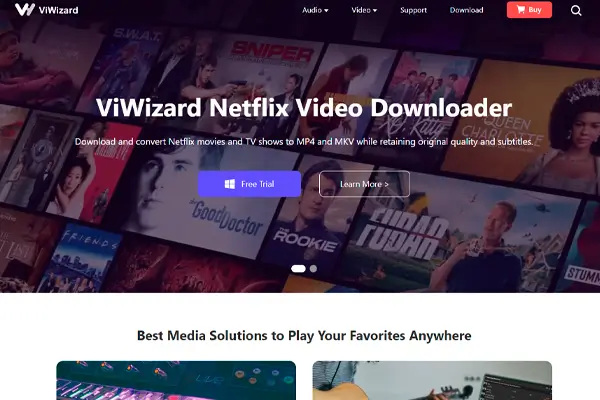
Features
- Converts Spotify music to MP3 and other popular formats.
- Downloads and converts songs from various platforms like Amazon Music, Tidal, and Audible.
- Supports batch conversion for efficiency.
- Fast conversion speed at 5× faster rate.
- Secure and reliable conversion process.
- Free trial available for testing.
Pros Cons
| Pros | Cons |
| ● Versatile converter supporting multiple audio formats.
● Batch processing capability for convenience. ● Secure and reliable conversion process. ● Free trial allows testing before purchase. ● Regular updates ensure compatibility and performance improvements. ● Attentive customer support available. |
● Free trial version may have limitations.
● Some features may require premium subscription. |
#10 Sidify
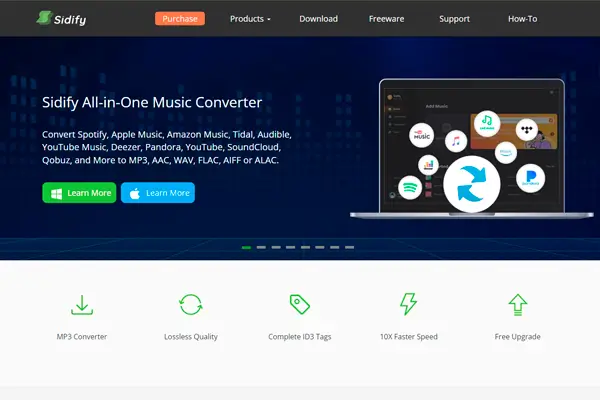
Features
- Convert Spotify or Apple music to MP3, AAC, WAV, FLAC, AIFF, ALAC.
- Maintain lossless quality and ID3 tags.
- Supports high-speed batch conversion.
- Secure and clean software.
- Free upgrades provided.
Pros Cons
| Pros | Cons |
| ● Versatile converter supporting multiple audio formats.
● Batch processing for efficiency. ● Ensures original quality and preserves metadata. ● Free upgrades ensure compatibility and performance improvements. ● Responsive customer support. ● Additional tools for audio tasks included. |
● Limited to audio conversion only.
● Dependency on stable internet connection for downloading. |
#11 MusicFab
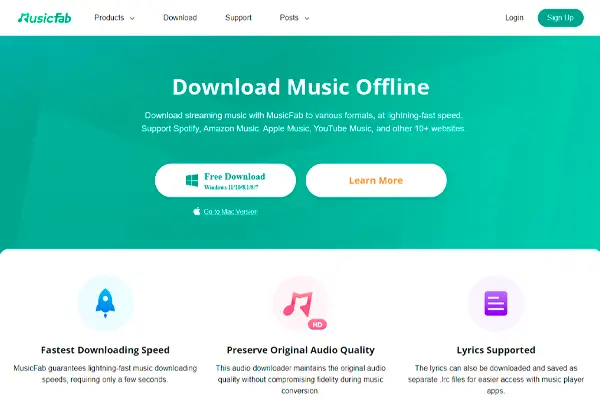
Features
- Download streaming music from various platforms like Spotify, Amazon Music, Apple Music, YouTube Music, and more.
- Lightning-fast download speeds.
- Preserves original audio quality during conversion.
- Supports lyrics extraction.
- Available for Windows and Mac.
Pros Cons
| Pros | Cons |
| ● Wide compatibility with multiple streaming platforms.
● Fast download speeds enhance user experience. ● Maintains original audio quality for high-fidelity music. ● Supports extraction of lyrics for enriched listening experience. ● Available for both Windows and Mac operating systems. |
● Limited to audio conversion, does not support video downloading.
● Dependency on stable internet connection for downloading. |
#12 Leawo

Features
- Remove DRM protection from Spotify music without damaging audio quality.
- Download Spotify songs and convert them to various formats like MP3, M4A, AAC, WMA, etc.
- Preserve original or enhanced channel, sample rate, and bit rate.
- Retain all ID3 tags information in output audio files.
- Batch processing feature for faster conversion.
Pros Cons
| Pros | Cons |
| ● Removes DRM protection from Spotify music effectively.
● Offers various output formats for converted Spotify songs. ● Preserves original audio quality or allows enhancements. ● Retains all ID3 tags information for easy management. ● Supports batch processing for faster conversion of multiple songs.
|
● ID3 tags information retention not available for Mac version.
● Limited to DRM removal from Spotify, may not work with other platforms. |
#13 AudiFab
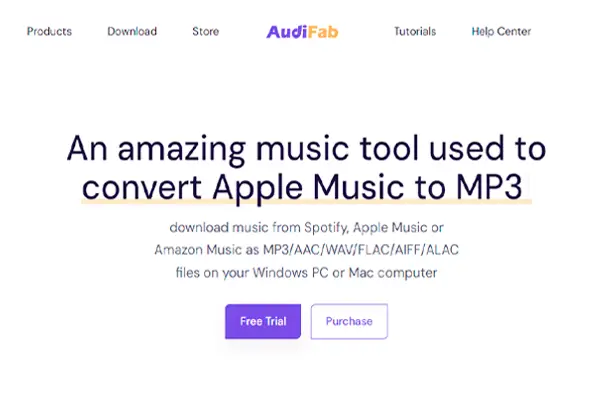
Features
- Converts Spotify music to different formats
- Converts Apple Music, iTunes M4P music, audiobooks, and podcasts to various formats.
- Try AudiFab for free with a sample conversion.
- Offer a 5-day money-back guarantee.
- Continual updates for product improvement.
- 24/7 email support for users.
Pros Cons
| Pros | Cons |
| ● Supports multiple streaming platforms.
● Preserves original audio quality and ID3 tags. ● Free trial available. ● Money-back guarantee. ● Free updates provided. ● Timely email support. |
● Limited information on website.
● Lack of user reviews. ● Uncertainty about pricing structure. |
#14 AudFree
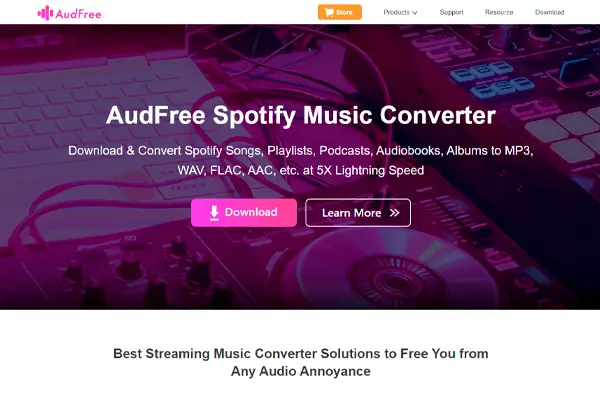
Features
- Download and convert Spotify, Tidal, Apple Music, Amazon Music, Deezer songs to various formats.
- Lightning-fast conversion speed.
- Retains original audio quality and ID3 tags.
- User-friendly interface.
- Batch processing for efficient conversion.
Pros Cons
| Pros | Cons |
| ● Wide range of supported streaming platforms.
● High-speed conversion. ● Preserves audio quality and metadata. ● Easy-to-use software. ● Batch processing capability. |
● Limited free trial version.
● Requires internet connection for downloading songs. ● Some features may be limited in the free version. |
#15 OndeSoft
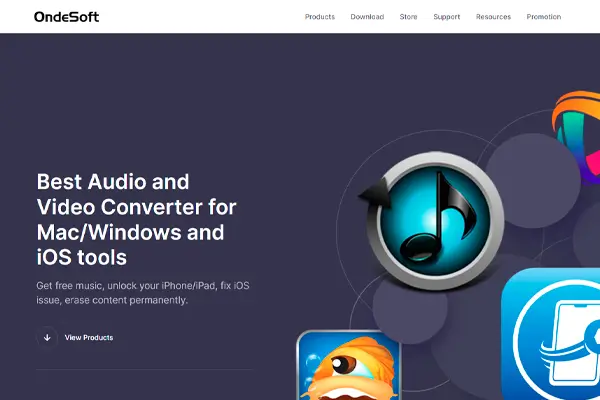
Features
- Convert DRM-protected music and videos to MP3, M4A, MP4, etc.
- Unlock iPhone/iPad/iPod when forgetting screen passcode or Apple ID.
- Erase data from iPhone/iPad/iPod permanently and unrecoverably.
- Fix various iOS issues without data loss.
Pros Cons
| Pros | Cons |
| ● Wide range of products catering to different needs.
● Ability to convert music and videos from various streaming platforms. ● Unlocking and erasing features for iPhone/iPad/iPod. ● iOS system recovery without data loss. |
● Limited compatibility with some streaming platforms.
● May require additional purchases for full functionality |



